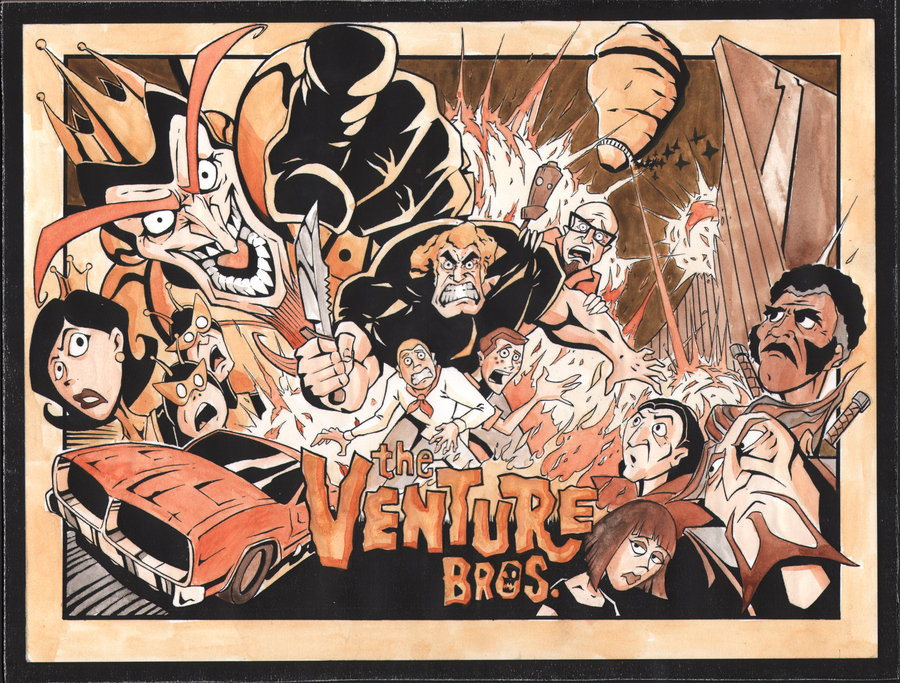Zoom
Description
An interaction that zooms into an image and displays a higher resolution image that can be panned.
Zoom can be triggered by a tap on a button element, a tap on the image directly (which will focus on the coordinates tapped), or through a pinch gesture.
Attributes
Basic
Advanced
JavaScript
data-ur-set="zoom"- add this attribute to the element that wraps the whole interaction
data-ur-zoom-component="img"- the img element
data-ur-zoom-component="button"- zoom in/out button
data-ur-zoom-component="loading"- loading indicator when loading the larger image
Required
data-ur-set="zoom"
- this element should wrap the whole interaction
- multiple?: false
- state: active / inactive (reflects currently visible item)
-
attributes
- optional:
data-ur-touch: enabled/disabled (allow clicking image to zoom)
- optional:
data-ur-zoom-component="img"
- this attribute is for the image to be zoomed
- multiple?: false
- state: N/A
-
attributes
- required:
data-ur-src: source of the larger image - optional:
data-ur-width: integer (width of larger image), use this to start the zoom animation before loading the larger image - optional:
data-ur-height: integer (height of larger image), used with data-ur-width
- required:
Optional
data-ur-zoom-component="button"
- zoom in/out the image
- multiple?: false
- state: enabled / disabled
data-ur-zoom-component="loading"
- indicates when big image is loading
- multiple?: false
- state: enabled / disabled
You can also directly initialize the widget in JavaScript (components can be passed in as strings/elements/arrays):
Uranium.lib.zoom({
set: "#a",
loading: "#b",
imgs: [
{ img: "#c", width: 1024, height: 768 }
]
});
Demonstration
Example

+
−
Loading…
The Code
<div data-ur-set="zoom">
<img data-ur-zoom-component="img" src="images/pic1.jpg" data-ur-src="images/pic2.jpg">
<div data-ur-zoom-component="button">
<span>+</span>
<span>−</span>
</div>
<div data-ur-zoom-component="loading" data-ur-state="disabled">Loading…</div>
</div>
Recommended Styles
SCSS
CSS
/* Recommended SCSS Styling (using the Bourbon mixin library) */
[data-ur-set="zoom"] {
display: inline-block;
overflow: hidden;
position: relative;
max-width: 100%; // for when zoom is combined with carousel
}
[data-ur-zoom-component="img"] {
vertical-align: top;
&[data-ur-state="enabled-in"], &[data-ur-state="enabled-out"] {
@include transition(0.4s ease-in-out);
@include transition-property(transform);
}
&[data-ur-state="enabled-slide"] {
@include transition(0.3s ease-out);
@include transition-property(transform);
}
}
[data-ur-zoom-component="loading"][data-ur-state="disabled"] {
display: none;
}
/* Recommended CSS Styling */
[data-ur-set="zoom"] {
display: inline-block;
overflow: hidden;
position: relative;
max-width: 100%; // for when zoom is combined with carousel
}
[data-ur-zoom-component="img"] {
vertical-align: top;
}
[data-ur-zoom-component="img"][data-ur-state="enabled-in"], [data-ur-zoom-component="img"][data-ur-state="enabled-out"] {
-webkit-transition: 0.4s ease-in-out;
-moz-transition: 0.4s ease-in-out;
transition: 0.4s ease-in-out;
-webkit-transition-property: -webkit-transform;
-moz-transition-property: -moz-transform;
transition-property: transform;
}
[data-ur-zoom-component="img"][data-ur-state="enabled-slide"] {
-webkit-transition: 0.3s ease-out;
-moz-transition: 0.3s ease-out;
transition: 0.3s ease-out;
-webkit-transition-property: -webkit-transform;
-moz-transition-property: -moz-transform;
transition-property: transform;
}
[data-ur-zoom-component="loading"][data-ur-state="disabled"] {
display: none;
}
Zoom Examples
Carousel combo
Here we place zoom interactions inside a carousel
Example
The Code
<div data-ur-set="carousel" data-ur-fill="1">
<div data-ur-carousel-component="dots"></div>
<a data-ur-carousel-component="button" data-ur-carousel-button-type="prev">Prev</a>
<a data-ur-carousel-component="button" data-ur-carousel-button-type="next">Next</a>
<div data-ur-set="zoom">
<div data-ur-zoom-component="button">
<span>+</span>
<span>−</span>
</div>
<div data-ur-carousel-component="scroll_container">
<div data-ur-carousel-component="item">
<img data-ur-zoom-component="img" src="images/pic1.jpg" data-ur-src="images/pic2.jpg" data-ur-width="1000" data-ur-height="573">
</div>
<div data-ur-carousel-component="item">
<img data-ur-zoom-component="img" src="images/pic3.jpg" data-ur-src="images/pic3.jpg">
</div>
<div data-ur-carousel-component="item">
<img data-ur-zoom-component="img" src="images/pic4.jpg" data-ur-src="images/pic4.jpg">
</div>
</div>
</div>